Welcome |
Video Manual |
Downloads |
Licence |
Live |
| Regatta |
Gpsar333 |
Analyses |
Replays |
Press |
Regatta Overview | Setting Marks | Setting Path | Watching Race | Analysing Steps | ||||
The second Setting step is the race path definition : what marks and in which order sailors have to pass them ?
To do so, we just have to choose successively in the marks list each mark to pass, in the right order. We call these "STEPS"
For each STEP, any mark can be choosen, even a mark already used (one mark can be used for several STEPS)
Besides these explanations, you can find a tutorial video here (right-click to save the file as...) :
To begin with, of course, we'll the start line we've created.
Double click on the mark name in the list, and it is added in the STEPS list :
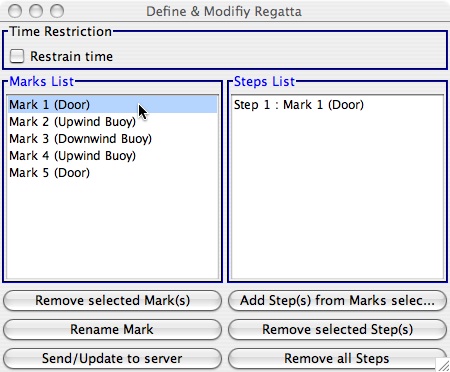
We'll about the same for each other steps, each time double-clicking the relevant mark in the list.
There is just a particular point, as previously stated : "mark 3" is used twice, since the steps of this regatta are as follows :
- Start line (Mark 1)
- Go to first upwind mark (Mark 2)
- Go to downwind mark (mark 3)
- Go to second upwind mark (Mark 4)
- Go back to downwind mark (so it's mark 3 again !)
- And then cross the finish line (mark 5)
Hence, doing so, we get :

Regatta is now ready !
You can save it ("Regatta" menu, the "Save"), so that you can use it again later, and it's time now to replay it.
Regatta Overview | Setting Marks | Setting Path | Watching Race | Analysing Steps | ||||